You might receive an email titled ‘Thank You for Order #4552’ from Rooftop Macarons which looks real. Beware! It’s a phishing attempt. Scammers are impersonating Rooftop Macarons a dessert shop located in Sacramento, CA.
A Full Glance at The Rooftop Macarons Scam Email
The email says ”ThankYou for Ordering Invoice 4552. Your order has been Pleased with Credit Card ending **** $1444.5 has been charge from the card. You can download invoice and tracking your order. Thankyou for shipped from us”
The email has many warning signs. One, It has lots of grammatical error which no serious business can commit. A couple of words were used out of context. Pleased instead of processed. Shipped instead of shopping.
It contains a malicious link which it prompts users to click in order to view what they purchased.
The email wasn’t sent from Rooftop Macarons email address ‘[email protected]’. Meanwhile the brand has posted about the scam, informing the public that they aren’t responsible for the email.
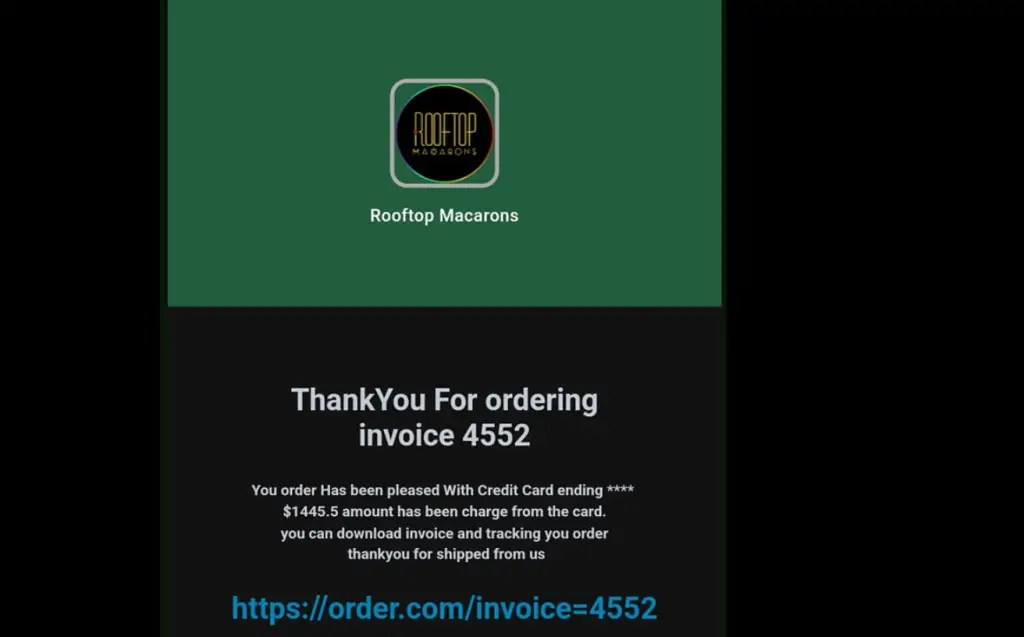
Exposing How The Rooftop Macarons Scam Email Works
The scam Rooftop Macarons invoice email is a phishing attempt to get people’s personal and financial information. Upon clicking the link, it automatically download malicious files. This is very dangerous as there’s less time to stop the malware from spreading on your device.
The malicious download may contain spyware — dangerous malware designed to steal your information (like credit card details, usernames, and passwords). Some types of malware may also give the attackers remote access to your device.
The best action(s) to take is deleting the email and blocking the email address that sent it. You can do the latter by adding the email address in your mail’s spam list.
Clicked on The Phishing Link? Four Helpful Actions To Take
If you had already clicked on the phishing link, here’s what you should do;
Don’t enter any information or interact with the website in any way (e.g., click other links or accept cookies).
Go offline on your device. This is very important because it interrupts whatever is happening behind the scenes. Disconnect from your Wi-Fi or turn on Airplane Mode on your phone — then you can safely investigate the attack further.
Check your device for malware. You can do this by using an anti-malware software. The scan should detect if your device has been infected and display the steps for removing malware.
Back up your files after removing the malware (it’s important to do this after not before so you wouldn’t backup an infected file). Then update your passwords and passphrases. For security reasons, don’t perform this step on the device you used when you clicked the phishing link — it should still be disconnected from the network
See latest Scam – Mac Property Investments scam
