Did you receive Alabama Freedom Pass text directing you to usalpass.com for toll payment? Beware! It’s 100% scam. Usalpass.com is a fraudulent website created by scammers impersonating Alabama Freedom Pass.
The fraudsters send text messages with images that says
”Welcome to Alabama Freedom Pass Online!
Your vehicle has been recorded using the Alabama Freedom Pass Toll Road. To avoid a bill with late fees of $35.00 please settle your balance by visiting the link below”
The text message might seem real as the website looks legit (Freedom Pass toll logo, website design, e.t.c)but it’s a sophisticated scam that has been massively reported. If you’ve gotten one of such text, here’s why it’s a scam, how the scam works, and how to stay protected;
What makes the Usalpass.com Alabama Freedom Pass Online toll text a Scam?
- Usalpass.com isn’t the legit Alabama Freedom Pass Online website which is ‘freedompass.americanroads.com’.
- Alabama Freedom Pass do not ask vehicle owners via text to make a payment or take immediate action on their account.
- The text message does not contain vital information ( fails to mention the toll booth used and the recipients license plate number)
- Usalpass.com is part of an ongoing unpaid toll scam which we expose daily. We’ve uncovered hundreds of fake websites posing as legit sites for toll payments; Ezdrivemas.com, peachpassinvoice.com, bayareafastrakinvoice.com, gapeachpasstolls.com, e.t.c
- The telephone numbers used to send the phishing texts are being used by similar toll payment scam. Eg – (438) 699-4575, (431) 788-3142, 1(438) 699-4503, e.t.c
- The website ‘Usalpass.com’ was registered in August, 2024 by an anonymous person– this shows it lacks reputation of any sort.
- A cybersecurity tool ‘VirusTotal’ reveals the website IP address is from Bulgaria instead of USA.
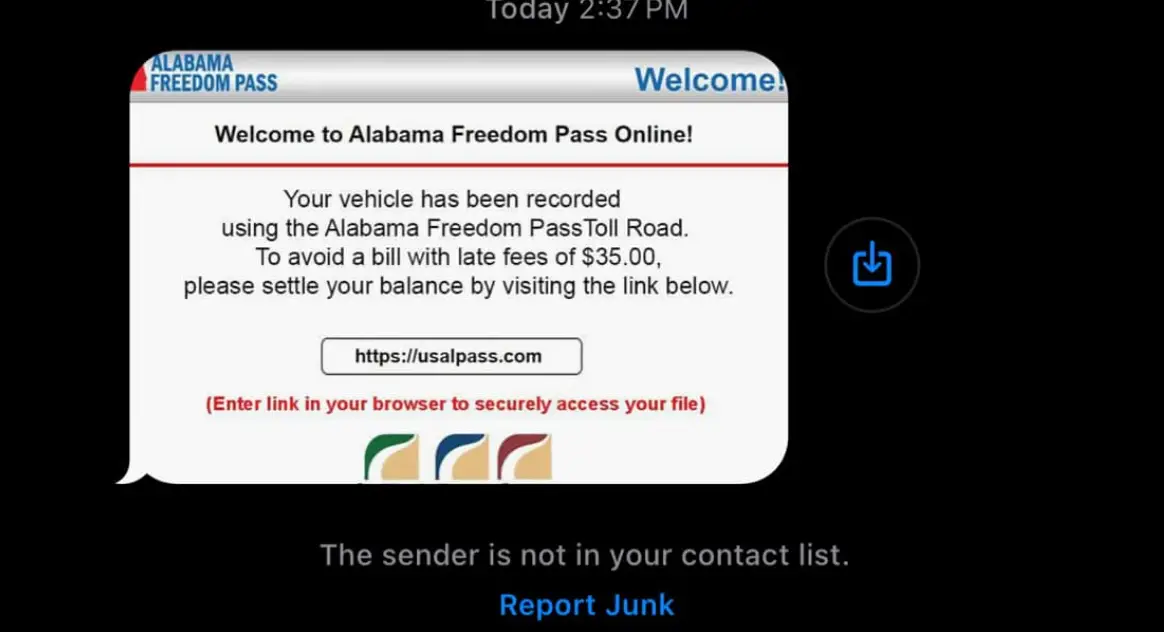
How The Usalpass.com Scam Works
Clicking on the link in the fraudulent text message takes victims to a spoofed Alabama Freedom Pass website that ask for credit card details for the toll fee. People who provide their credit card info would become a victim of credit card fraud. The scammers would not only deduct the fake outstanding balance but would make huge withdrawals.
Also, mere clicking on the link could expose your mobile device to viruses, spywares, or malware. This is because the website could’ve a malware program running in the background. Malware is software that is installed on a computer without the user’s consent and that performs malicious actions, such as stealing passwords or money. Malware can be installed in a variety of ways, including through email attachments, drive-by downloads, or by clicking on links in malicious websites.
Precaution
Here’s what to do If you received a scam text message;
- Don’t attempt to click on the link no matter how legit it looks. Clicking it would either direct you to a fraudulent website or install malware into your device.
- Block The Sender Number. You can do this by flagging the telephone number as spam.
- Delete The Text Message. Deleting the text message will prevent you from mistakenly replying or clicking on it.
What Victims of This Scam Should Do;
Inform Their Credit Card Company
If you provided your credit card details on this scam site, the first step you should take is calling your credit card company. They need to know that your card details have been compromised so as to closely monitor and prevent any unauthorized charges.
Place a Credit Freeze or Fraud Alert
Fraud alert is sort of like a two-factor authentication process for accessing your credit, whereas a credit freeze blocks anyone from accessing your credit — until you remove it. The credit freeze is the best option for you, if you know you wouldn’t be using the credit card anytime soon.
Scan Their Device with a Malware Checker Tool
There’s a likelihood that your device has been infested by malware or spyware after visiting the spoofed website. Scanning your device with a malware removal tool will detect and remove any viruses, spyware, or other malicious programs.
See similar scam
