The “ChaosCC hacker group” email scam is a trick used by criminals to scare people into giving them money. They send an email claiming they have a compromising video of the person and demand payment within 60 hours, or they will share the video. This is a common scam and should be ignored.
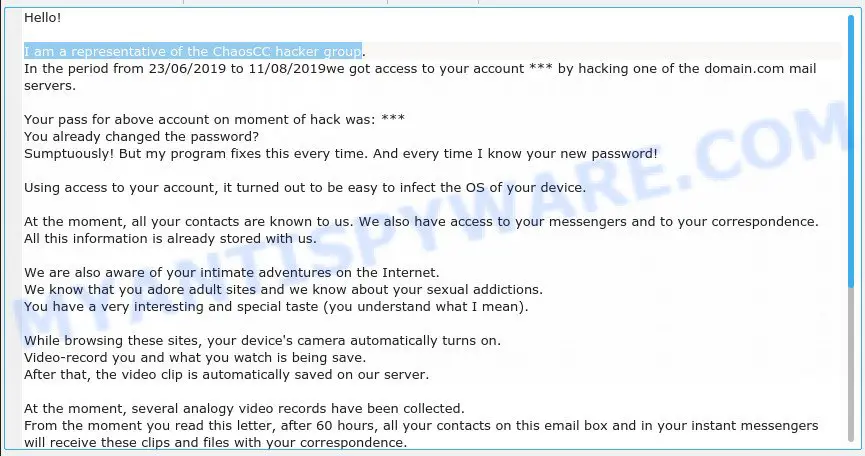
What is the “ChaosCC Hacker Group” Scam?
The “ChaosCC hacker group” scam is a fake email threat where criminals try to scare you into paying them money. They ask victims to pay them $700 in Bitcoin. The email might mention a password you’ve used before, which was stolen and leaked online. This is meant to make the scam seem real.
How the Scam Works
The scammer claims to be from the ChaosCC hacker group and says they’ve hacked your email and infected your computer with a virus. They pretend they used your webcam to record a video of you on an adult website.
The Threat
They threaten to send this fake video to all your contacts unless you pay $700 in Bitcoin within 60 hours. The truth is it’s just a scam. The scammers haven’t hacked your accounts, recorded any video, or accessed your webcam. They send these emails to lots of people, hoping someone will believe them. It’s simply a poor attempt to scare you into giving them money.
Warning Signs in the “ChaosCC Hacker Group” Scam Email
The “ChaosCC hacker group” scam email is crafted to play on your emotions and pressure you into reacting quickly. Here are the main warning signs:
Emotional Triggers
The email tries to scare you by using emotional language. The goal is to make you panic and act fast without thinking it through.
Distraction Tactics
Scammers try to distract you from questioning the email by focusing your attention on the fake threat.
Grammar Mistakes
There are often small grammar mistakes in the email. These can be a quick clue that something is off and the email might not be genuine.
What to Do If You Recieve The ChaosCC Hacker Group Scam Email
If you spot any of these signs in an email, don’t panic.
- Don’t click on it; delete the email without clicking any links.
- Change your passwords if you shared your password with the scammer. Use a strong, unique password for each account.
- Report the scam to the Federal Trade Commission (FTC) or your local police.
- Check your credit report for any unusual activity.
- Stay alert for other phishing scams and suspicious emails, and don’t share any personal information.
Similar Scam: Metamask Email Scam

На этом сайте можно найти слоты из казино Вавада.
Каждый гость сможет выбрать слот на свой вкус — от простых игр до современных разработок с бонусными раундами.
Платформа Vavada открывает доступ к популярных игр, включая прогрессивные слоты.
Каждый слот доступен в любое время и подходит как для ПК, так и для планшетов.
vavada зеркало
Каждый геймер ощутит азартом, не выходя из квартиры.
Навигация по сайту проста, что позволяет без труда начать играть.
Начните прямо сейчас, чтобы открыть для себя любимые слоты!