Have you received a text message allegedly from Royal Mail that contains a ryml.me link? You must be wondering if it’s legit. Well, the answer to the question is YES & NO. ryml.me is a link shortener which redirects to the official Royal Mail tracking parcel page ‘https://www.royalmail.com/track-your-item#/. However, this same link is being spoofed by cybercriminals impersonating Royal Mail.
From the data below gotten from Domain Checker Tool, ryml.me is registered and owned by Royal Mail Group Ltd.
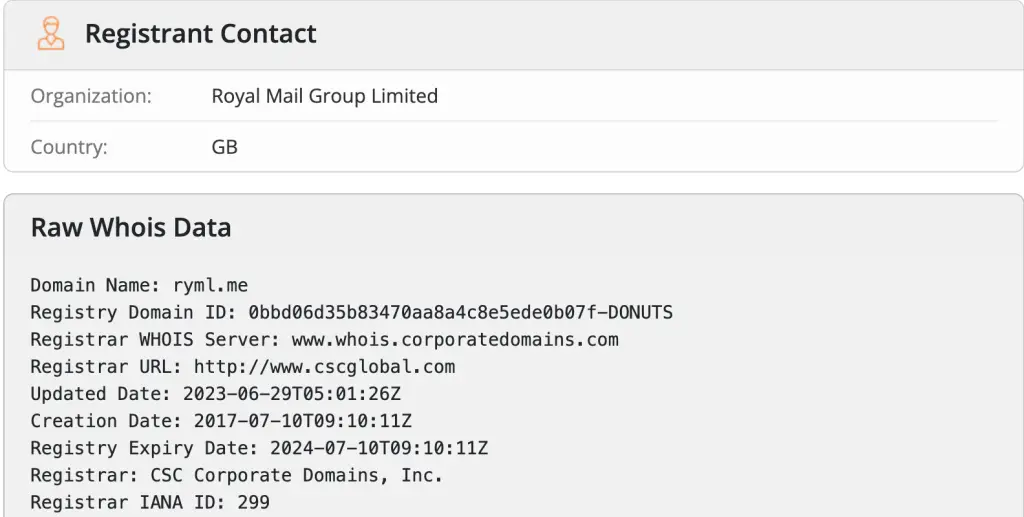
How Scammers Spoof ryml.me Link
There are many ways which scammers spoof the legit ryml.me Royal Mail URL. The first and not so obvious is by creating a website that looks very similar to ryml.me. For example, instead of the ‘l’ after the first m, they’d create a link with a capitalised ‘i’.
The results are the same; ryml.me and rymI.me.
Vey hard to detect the spoofed link. So when people receive a text message that contains a link to rymI.me (capitalised i instead of L) clicking on it takes them to a spoofed look-alike website of Royal Mail. This kind of scam is called smishing (sent via text message) or phishing (if it’s sent through email). The goal is still the same; takes victims to a spoofed Royal Mail website that ask for credit card details.
What To Do If You Receive a ryml.me Text Message or Email
In order not to fall victim to smishing or phishing scam, once you receive a text message or email that tells you to visit ryml.me, here’s what you should do;
- Go straight to your browser and type ‘royalmail.com’
- Go to the bottom of the home page to use whatever service you want; track your item, book a redelivery, etc.
- If you’re asked to provide your reference number, If you’re the recipient: contact the sender and ask them to give you the number. If you ordered an item online, check your order confirmation or invoice. It might contain your reference number.
#SideNote; Your reference number is between 9 and 27 characters long. It may be called a barcode or a reference.
How To Spot a ryml.me scam
Ryml.me scam text messages or emails are easy to spot. First, if you’re not expecting a parcel from anyone or anywhere, the email or text is likely a scam. Other red flags to watch out for;
- It has a sense of urgency prompting you to click on the link.
- Has an urgent call to action; Might tell you to immediately do something to avoid paying redelivery fee, etc.
- Contains Spelling and grammatical mistakes – these errors are sometimes the result of awkward translation from a foreign language.
- Contains suspicious links or attachments
Aside from credit card fraud, mere clicking on the link could expose your mobile device to viruses, spywares, or malware. This is because the spoofed website could’ve a malware program running in the background.
Malware is software that is installed on a computer without the user’s consent and that performs malicious actions, such as stealing passwords or money. Malware can be installed in a variety of ways, including through email attachments, drive-by downloads, or by clicking on links in malicious websites.
Here’s what to do If you received a scam text message;
- Don’t attempt to click on the link no matter how legit it looks. Clicking it would either direct you to a fraudulent website or install malware into your device.
- Block The Sender Number. You can do this by flagging the telephone number as spam.
- Delete The Text Message. Deleting the text message will prevent you from mistakenly replying or clicking on it.
While you’re here, check our trending alert – Pulse Lending Scam
