Scammers are currently sending out phishing text messages the text says that if vehicle owners pay their overdue parking tickets, they can avoid a $25 fee. It includes a link that looks like the official NYC City Pay website, where residents can pay for different city services, permits, and fines. It’s a huge scam.
NYC CityPay is a legitimate system, but it’s hosted at a nyc.gov domain, not a .com. Here’s how this scam works.
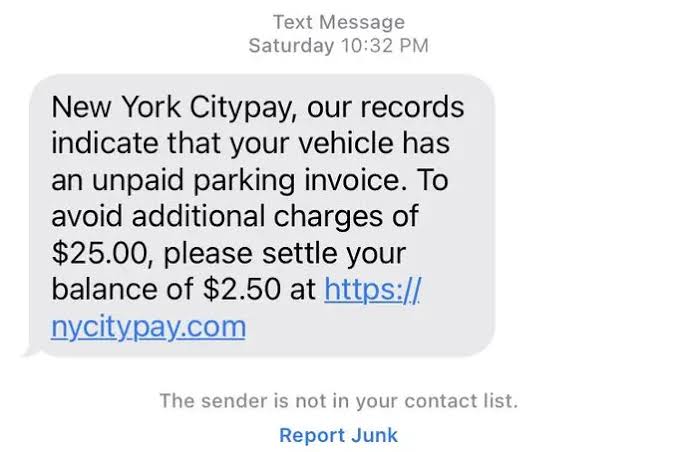
Exposing The Nycitypay.com Scam
Nycitypay.com is a scam website pretending to be a toll payment service. They send messages to New Yorkers, claiming people owe toll fees and need to pay right away. But their real goal is to steal your personal information and credit card details.
Red Flags
- Domain Info: This domain was created recently and is only registered for one year, expiring in June 2025.
- Server Location: The website is hosted on a server in Bulgaria by Green Floid LLC.
- Scam Details: The text most people got came from a number ending in 8847, so they probably use lots of different numbers to send out these scam messages.
This scam is the same as the mygoodtogo.com toll scam currently trending on Reddit and other online platforms. It is very likely to be the same scammers running the scheme.
How the Scam Works
The scam starts when you click the link in the message. This takes you to a page where you might have to enter personal info or install harmful software. Once this software is on your device, scammers can control it and use it for their own purposes, including joining it to a network of hacked computers.
What To Do If You Receive The NYCITYPAY.COM Scam Email
- Don’t click on it
- Change your online passwords: If you have shared your password with the scammer, change your password immediately.
- Also be sure to use a strong and unique password for each account.
- Report the scam: You can report the scam to the Federal Trade Commission (FTC) or your local law enforcement agency.
- Check your credit report: Monitor your credit report for any suspicious activity.
- Stay vigilant: Be alert for any other phishing scams or suspicious emails, and do not share any sensitive information.
Five Easy Ways to Avoid Email Scams
- Delete Suspicious Emails: If you don’t know the sender or the email looks odd, delete it.
- Update Your Software: Keep your computer software current to avoid viruses.
- Use Antivirus: Install antivirus to block harmful emails and content.
- Avoid Sketchy Links: Don’t click on links or download attachments from suspicious emails.
- Don’t Share Personal Info: Don’t give personal details in response to unexpected emails.
